Official Google Cloud Certified Professional Cloud Security Engineer Exam Guide by Ankush Chowdhary & Prashant Kulkarni
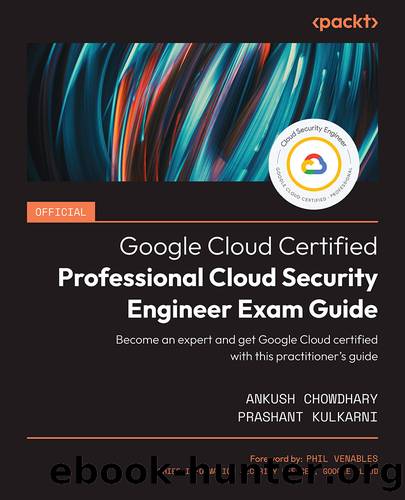
Author:Ankush Chowdhary & Prashant Kulkarni
Language: eng
Format: epub
Publisher: Packt
Published: 2023-11-15T00:00:00+00:00
Step 3: Setting a key rotation period and starting time
Once the key is created, you can set a rotation period with a starting time. Here is the command that will allow you to do so:
gcloud kms keys create key
--keyring key-ring-name
--location location
--purpose "encryption"
--rotation-period rotation-period
--next-rotation-time next-rotation-time
Replace key with a name for the key. Replace key-ring-name with the name of the existing key ring where the key will be located. Replace location with the Cloud KMS location for the key ring. Replace rotation-period with an interval, such as 30d to rotate the key every 30 days. Replace next-rotation-time with a timestamp at which to begin the first rotation, such as 1970-01-01T01:02:03.
Now that you have created a key for symmetric encryption, let us see how to use it to encrypt content.
Download
This site does not store any files on its server. We only index and link to content provided by other sites. Please contact the content providers to delete copyright contents if any and email us, we'll remove relevant links or contents immediately.
| Cryptography | Encryption |
| Hacking | Network Security |
| Privacy & Online Safety | Security Certifications |
| Viruses |
Future Crimes by Marc Goodman(3009)
Mastering Python for Networking and Security by José Manuel Ortega(2965)
Blockchain Basics by Daniel Drescher(2896)
Mastering Bitcoin: Programming the Open Blockchain by Andreas M. Antonopoulos(2521)
Practical Threat Detection Engineering by Megan Roddie & Jason Deyalsingh & Gary J. Katz(2519)
From CIA to APT: An Introduction to Cyber Security by Edward G. Amoroso & Matthew E. Amoroso(2487)
Effective Threat Investigation for SOC Analysts by Yahia Mostafa;(2365)
The Art Of Deception by Kevin Mitnick(2305)
The Code Book by Simon Singh(2220)
Machine Learning Security Principles by John Paul Mueller(2083)
Practical Memory Forensics by Svetlana Ostrovskaya & Oleg Skulkin(2069)
Hands-On AWS Penetration Testing with Kali Linux by Benjamin Caudill & Karl Gilbert(1869)
Solidity Programming Essentials by Ritesh Modi(1866)
Wireless Hacking 101 by Karina Astudillo(1852)
DarkMarket by Misha Glenny(1849)
Applied Network Security by Arthur Salmon & Michael McLafferty & Warun Levesque(1841)
Mobile Forensics Cookbook by Igor Mikhaylov(1816)
Serious Cryptography: A Practical Introduction to Modern Encryption by Aumasson Jean-Philippe(1811)
Operationalizing Threat Intelligence by Kyle Wilhoit & Joseph Opacki(1752)
